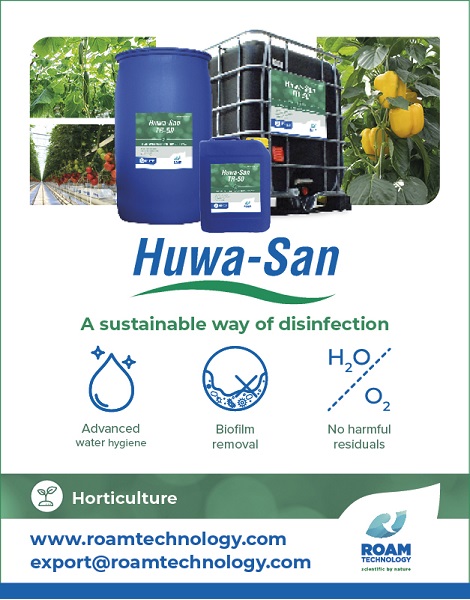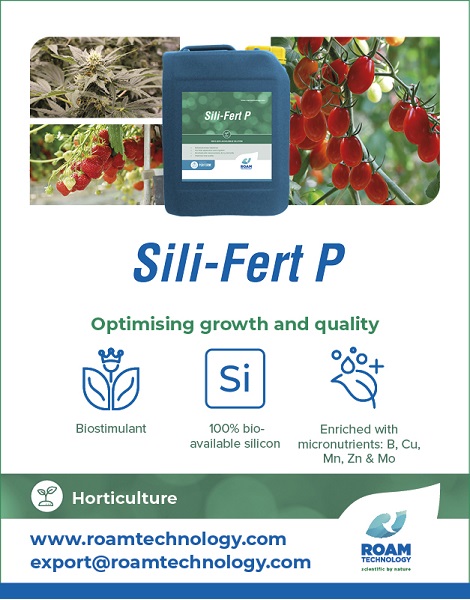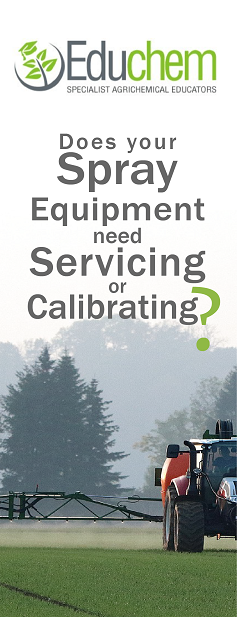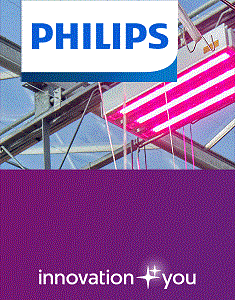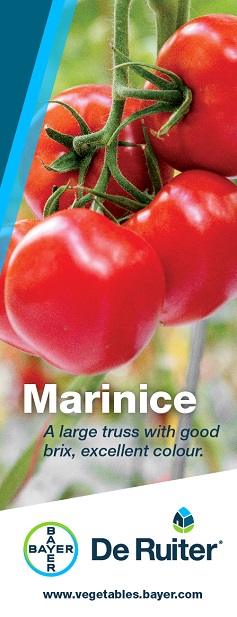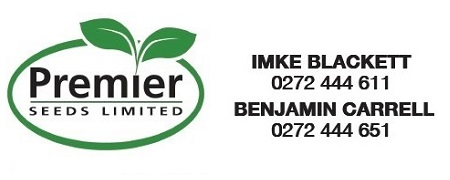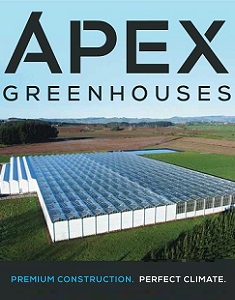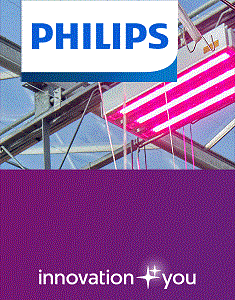Sign up here to subscribe to the Grower2grower Ezine. Every two weeks you will receive new articles, specific to the protected cropping industry, informing you of industry news and events straight to your inbox.
Nov 2022
Registering for Industrial Allocation (IA)

GROWERS PLEASE DONT MISS OUT
Who can sign up?
Anyone who is using energy to grow fresh tomatoes in New Zealand. Whether you are using gas, recycled oil, coal or electricity, it doesn’t matter
Why should I sign up?
Because this is your chance to be compensated for the crops you produce being subjected to ETS whereas covered crop growers in other countries may not face equivalent taxes and you don’t even have to be paying ETS to claim!
Why register now?
We recognise that you will be coming into the busiest time of year with plants needing your attention and crops starting to be picked BUT if you take the time to register for industrial allocation now before the end of the year, your business will have IA calculated early next year for payment in 2023.
OK, I’m convinced, what’s the process and how long does it take?
Registration happens in several stages which means that you don’t need to put aside a long time to complete the process – start tonight with 10 minutes, come back to it again tomorrow for another 10 minutes or so and then you should be ready to go…. You need to register on the ETS register first and then apply for industrial allocation second. These processes are detailed below. Please use the free phone number if you have any problems.
What you need:
A RealMe log in – this can be the log in you use for your personal or business transactions, either is fine.
A drivers’ licence or passport – for ID verification purposes
Your NZ business number (NZBN) if registering as a business.
Tips and tricks:
It’s easiest to register one person as the account operator. If possible use their RealMe log in. Other people can be added after the registration has been completed
If at any time you have a problem, phone 0800 254 628, a free phone help centre based in NZ
Ready to Start:
- Use your RealMe details to either login to the ETS register or sign up to the register here.

- Open an account for a New Account Holder. The process is explained below but you can also use this online guide.
- Select ‘I only want to open an account. I am not registering as a participant under the Emissions Trading Scheme’.
- Select either ’NZ registered company’ or ‘Individual Account Holder’ (if registering as a company, you’ll need the NZBN and the company director will need to sign the declaration).
- If you are registering for the first time as an individual account holder, you will need your drivers’ licence or passport number to verify your identity
- When registering for the first time as a NZ registered company, you will need to add the registered entity name and NZ business number (NZBN)
- The next step is to nominate an Account Holder User – this is optional and the suggestion is to skip this when registering. You can add a user at a later stage.
- Choosing the Account Operator – for now use the same one person who is registered so select ‘full role’, you can add others and split the role at a later date if you wish
- You can skip the Additional information section
- Submit the application. You will be taken back to any sections where there is missing information.
- Once submitted, a declaration will be generated. The declaration needs to be signed by the individual (when registering as an individual account holder) or by the company director (when registering as a NZ registered company).
- The declaration needs to be uploaded and attached to the application before submitting to the EPA
- Once the application is approved by the EPA (this can take a couple of days) and the account is opened, the Account Operator can then start the application for an Industrial Allocation.
Applying for an Industrial Allocation:
You will need:
- Your log in details for the registry account
- Your total production of crops for the previous year.
1 There is an Instructions video on the EPA website here.
2 Log in to your Registry account and go to ‘ETS activities’

3 Select ‘Industrial allocations’

4 And ‘Apply for industrial allocation’

5 Select ‘Apply for final allocation’

If you apply for a Final Allocation you will receive your entitlement in arrears, based on your production for the previous calendar year. If this is your first year producing tomatoes, you won’t have any historical production data, so you’ll need to apply for a Final Allocation. You can then choose to apply for a Provisional Allocation from your second year of production
6 Select ‘Add new activity’ and select ‘Fresh tomatoes’ (or cucumbers, capsicums etc)

7 Once you have added the total production for the previous year, the application can be submitted to the EPA.
A special thanks to Dinah Cohen for providing this easy guide. Please sign up today!
Dinah Cohen
Business Manager TomatoesNZ
M: 021 922 414 Phone: 04 470 5666
A: Level 4, 20 Ballance St, Wellington 6011

CLASSIFIED
Photo
Gallery
Subscribe to our E-Zine
More
From This Category

Web based tool to help growers switch to geothermal heating

2024 – The NZ greenhouse energy sector Grower2Grower report

Direct Air Capture (DAC) is now a reality— Onsite CO2 generation scalable for both large and small operations

Auckland plant nursery goes electric in pilot scheme

Gas supply for households and small business